
Remember when it was so easy to start a collaborative screen sharing session with Slack? We're bringing back the experience, yet with the full USE Together feature set. Escalate from chat to action by sharing your screen with USE Together right from within Slack, with remote control and multiple mouse cursors support.
The way people work together is transforming rapidly, whether they are remote or in the same office. We deeply think team collaboration should have no boundaries. We've always aspired to let people smoothly gather online and collaborate even better than if they were at the same desk, from anywhere in the world.
Slack CEO, Stewart Butterfield, predicts company email as we know it will come to an end in 7 years. We believe in that. We've already helped many companies overcome the pain of back and forth emails: with USE Together, you are just one click away from anyone's screen.
Today, it gets even easier than ever. You can now launch collaborative screen sharing sessions directly from Slack with our integration (using the /use slash command or directly with the call button) and know who's on the session before you join it.
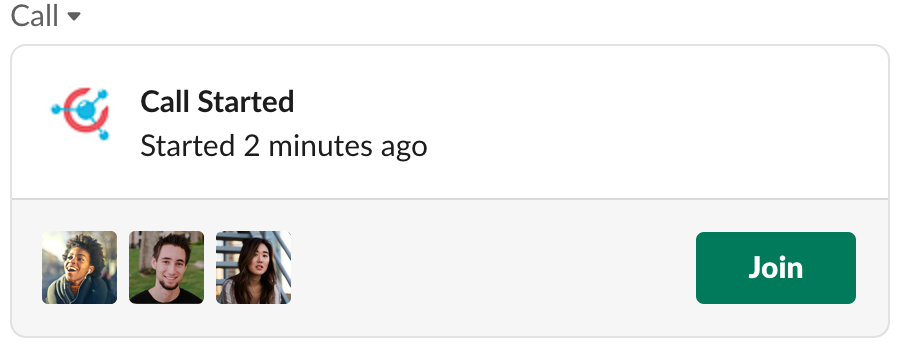
Participants don't even need to have the USE Engine app installed on their computer. They can join you right from their web browser without having to install anything and still be able to remotely control your screen.
If you already have the USE Together app for Slack, be sure to update it by simply re-adding it to Slack. Also, you will need to update USE Engine to version 2.2.0+.
Any questions or feedback to share? Get in touch with us at feedback@use-together.com.
Create your free account and start collaborating right away with your team on all your apps. Should you have any questions about our offers, be sure to contact us.